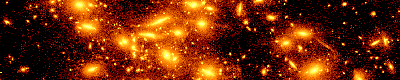| | 13 | {{{ |
| | 14 | rostopic pub /cmd_vel geometry_msgs/Twist -1 "{linear: {x: 0.05, y: 0.0, z: 0.0}, angular: {x: 0.0, y: 0.0, z: 0.0}}" |
| | 15 | }}} |
| | 16 | |
| | 17 | "x: 0.05"が前進の速度。負の値にすれば後進する。 |
| | 18 | |
| | 19 | == 右左に旋回 == |
| | 20 | {{{ |
| | 21 | rostopic pub /cmd_vel geometry_msgs/Twist -1 "{linear: {x: 0.0, y: 0.0, z: 0.0}, angular: {x: 0.0, y: 0.0, z: 0.03}}" |
| | 22 | }}} |
| | 23 | |
| | 24 | angularの"z: 0.03"が角速度を指定している。 |
| | 25 | |
| | 26 | == 組み合わせの方法 === |
| | 27 | スクリプトを組むことで複雑な動きを指定できる。シミュレータで試した方がよいかも。 |
| | 28 | {{{ |
| | 29 | rostopic pub /cmd_vel geometry_msgs/Twist -1 "{linear: {x: 0.0, y: 0.0, z: 0.0}, angular: {x: 0.0, y: 0.0, z: 0.4}}" & |
| | 30 | sleepenh 0.5 |
| | 31 | rostopic pub /cmd_vel geometry_msgs/Twist -1 "{linear: {x: 0.05, y: 0.0, z: 0.0}, angular: {x: 0.0, y: 0.0, z: 0.0}}" & |
| | 32 | sleepenh 1.5 |
| | 33 | rostopic pub /cmd_vel geometry_msgs/Twist -1 "{linear: {x: 0.0, y: 0.0, z: 0.0}, angular: {x: 0.0, y: 0.0, z: 0.0}}" |
| | 34 | }}} |
| | 35 | |
| | 36 | 「約0.5秒間右旋回をしてから約1.5秒前進して止まる」。"rostopic"コマンドの実行時に"&"をつけてバックグラウンドにするのがポイント。 |
| | 37 | |
| | 38 | "sleepenh"コマンドに数値を与えることで、その秒数だけコマンドに間があく。 |
| | 39 | |