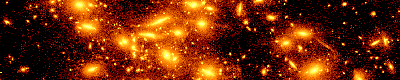| 4 | | Wiki マークアップは Trac のコアとなる機能です。他のパーツと緊密に統合することによって、 Trac をフレキシブルかつ強力にしています。 |
| 5 | | |
| 6 | | Trac は小さく強力な Wiki レンダリングエンジンを内蔵しています。この Wiki エンジンは、他のポピュラーな Wiki からのコマンドの強化サブセットを実装しています。 |
| 7 | | (特に [http://moinmoin.wikiwikiweb.de/ MoinMoin]) |
| 8 | | |
| 9 | | |
| 10 | | このページは、 WikiFormatting でフォーマットできる文法の文例集です。 |
| 11 | | |
| 12 | | |
| 13 | | == フォント書式 == #FontStyles |
| 14 | | |
| 15 | | Trac の Wiki は以下のフォント書式に対応しています: |
| 16 | | {{{ |
| 17 | | * '''ボールド''', '''!''' この箇所もボールドになります''', '''! ''' |
| 18 | | * ''イタリック'' |
| 19 | | * '''''ボールドイタリック''''' |
| 20 | | * __アンダーライン__ |
| 21 | | * {{{モノスペース}}} or `モノスペース` |
| 22 | | * ~~取り消し線~~ |
| 23 | | * ^上付き文字^ |
| 24 | | * ,,下付き文字,, |
| 25 | | }}} |
| 26 | | |
| 27 | | 表示内容: |
| 28 | | * '''ボールド''', '''!''' この箇所もボールドになります''', '''! ''' |
| 29 | | * ''イタリック'' |
| 30 | | * '''''ボールドイタリック''''' |
| 31 | | * __アンダーライン__ |
| 32 | | * {{{モノスペース}}} or `モノスペース` |
| 33 | | * ~~取り消し線~~ |
| 34 | | * ^上付き文字^ |
| 35 | | * ,,下付き文字,, |
| | 4 | Wiki markup is a core feature in Trac, tightly integrating all the other parts of Trac into a flexible and powerful whole. |
| | 5 | |
| | 6 | Trac has a built in small and powerful wiki rendering engine. This wiki engine implements an ever growing subset of the commands from other popular Wikis, |
| | 7 | especially [http://moinmo.in/ MoinMoin] and [trac:WikiCreole]. |
| | 8 | |
| | 9 | |
| | 10 | This page will give you an in-depth explanation of the wiki markup available anywhere WikiFormatting is allowed. |
| | 11 | |
| | 12 | The ''Cheat sheet'' below gives you a quick overview for the most common syntax, each link in the ''Category'' column will lead you to the more detailed explanation later in this page. |
| | 13 | |
| | 14 | A few other wiki pages present the advanced features of the Trac wiki markup in more depth: |
| | 15 | - TracLinks covers all the possible ways to refer precisely to any Trac resource or parts thereof, |
| | 16 | - WikiPageNames talks about the various names a wiki page can take, CamelCase or not |
| | 17 | - WikiMacros lists the macros available for generating dynamic content, |
| | 18 | - WikiProcessors and WikiHtml details how parts of the wiki text can be processed in special ways |
| | 19 | |
| | 20 | |
| | 21 | == Cheat sheet == |
| | 22 | |
| | 23 | ||= '''Category''' =||= '''Wiki Markup''' =||= '''Display''' =|| |
| | 24 | |----------------------------------------------------------- |
| | 25 | {{{#!th rowspan=3 |
| | 26 | [#FontStyles Font Styles] |
| | 27 | }}} |
| | 28 | || `'''bold'''`, `''italic''`, `'''''Wikipedia style'''''` || \ |
| | 29 | || '''bold''', ''italic'', '''''Wikipedia style''''' || |
| | 30 | || {{{`monospaced and ''nowiki''`}}} || \ |
| | 31 | || `monospaced and ''nowiki''` || |
| | 32 | || `**bold**`, `//italic//`, `**//!WikiCreole style//**` || \ |
| | 33 | || **bold**, //italic//, **//!WikiCreole style//** || |
| | 34 | |----------------------------------------------------------- |
| | 35 | ||= [#Headings Headings] =||\ |
| | 36 | {{{#!td |
| | 37 | {{{ |
| | 38 | == Level 2 == |
| | 39 | === Level 3 ^([#hn note])^ |
| | 40 | }}} |
| | 41 | }}} |
| | 42 | {{{#!td style="padding-left: 2em" |
| | 43 | == Level 2 == |
| | 44 | === Level 3 ^([#hn note])^ |
| | 45 | }}} |
| | 46 | |----------------------------------------------------------- |
| | 47 | ||= [#Paragraphs Paragraphs] =||\ |
| | 48 | {{{#!td |
| | 49 | {{{ |
| | 50 | First paragraph |
| | 51 | on multiple lines. |
| | 52 | |
| | 53 | Second paragraph. |
| | 54 | }}} |
| | 55 | }}} |
| | 56 | {{{#!td |
| | 57 | First paragraph |
| | 58 | on multiple lines. |
| | 59 | |
| | 60 | Second paragraph. |
| | 61 | }}} |
| | 62 | |----------------------------------------------------------- |
| | 63 | ||= [#Lists Lists] =||\ |
| | 64 | {{{#!td |
| | 65 | {{{ |
| | 66 | * bullets list |
| | 67 | on multiple lines |
| | 68 | 1. nested list |
| | 69 | a. different numbering |
| | 70 | styles |
| | 71 | }}} |
| | 72 | }}} |
| | 73 | {{{#!td |
| | 74 | * bullets list |
| | 75 | on multiple lines |
| | 76 | 1. nested list |
| | 77 | a. different numbering |
| | 78 | styles |
| | 79 | }}} |
| | 80 | |----------------------------------------------------------- |
| | 81 | {{{#!th |
| | 82 | [#DefinitionLists Definition Lists] |
| | 83 | }}} |
| | 84 | {{{#!td |
| | 85 | {{{ |
| | 86 | term:: definition on |
| | 87 | multiple lines |
| | 88 | }}} |
| | 89 | }}} |
| | 90 | {{{#!td |
| | 91 | term:: definition on |
| | 92 | multiple lines |
| | 93 | }}} |
| | 94 | |----------------------------------------------------------- |
| | 95 | ||= [#PreformattedText Preformatted Text] =||\ |
| | 96 | {{{#!td |
| | 97 | {{{ |
| | 98 | {{{ |
| | 99 | multiple lines, ''no wiki'' |
| | 100 | white space respected |
| | 101 | }}} |
| | 102 | }}} |
| | 103 | }}} |
| | 104 | {{{#!td |
| | 105 | {{{ |
| | 106 | multiple lines, ''no wiki'' |
| | 107 | white space respected |
| | 108 | }}} |
| | 109 | }}} |
| | 110 | |----------------------------------------------------------- |
| | 111 | ||= [#Blockquotes Blockquotes] =||\ |
| | 112 | {{{#!td |
| | 113 | {{{ |
| | 114 | if there's some leading |
| | 115 | space the text is quoted |
| | 116 | }}} |
| | 117 | }}} |
| | 118 | {{{#!td |
| | 119 | if there's some leading |
| | 120 | space the text is quoted |
| | 121 | }}} |
| | 122 | |----------------------------------------------------------- |
| | 123 | ||= [#DiscussionCitations Discussion Citations] =||\ |
| | 124 | {{{#!td |
| | 125 | {{{ |
| | 126 | >> ... (I said) |
| | 127 | > (he replied) |
| | 128 | }}} |
| | 129 | }}} |
| | 130 | {{{#!td |
| | 131 | >>... (I said) |
| | 132 | > (he replied) |
| | 133 | }}} |
| | 134 | |----------------------------------------------------------- |
| | 135 | ||= [#Tables Tables] =||\ |
| | 136 | {{{#!td |
| | 137 | {{{ |
| | 138 | ||= Table Header =|| Cell || |
| | 139 | |||| (details below) || |
| | 140 | }}} |
| | 141 | }}} |
| | 142 | {{{#!td |
| | 143 | ||= Table Header =|| Cell || |
| | 144 | |||| (details below) || |
| | 145 | }}} |
| | 146 | |----------------------------------------------------------- |
| | 147 | {{{#!th rowspan=2 |
| | 148 | [#Links Links] |
| | 149 | }}} |
| | 150 | || `http://trac.edgewall.org` ||\ |
| | 151 | || http://trac.edgewall.org || |
| | 152 | || `WikiFormatting (CamelCase)` ||\ |
| | 153 | || WikiFormatting (CamelCase) || |
| | 154 | |----------------------------------------------------------- |
| | 155 | {{{#!th rowspan=5 |
| | 156 | [#TracLinks TracLinks] |
| | 157 | }}} |
| | 158 | || `wiki:WikiFormatting`, `wiki:"WikiFormatting"` ||\ |
| | 159 | || wiki:WikiFormatting, wiki:"WikiFormatting" || |
| | 160 | || `#1 (ticket)`, `[1] (changeset)`, `{1} (report)` ||\ |
| | 161 | || #1 (ticket), [1] (changeset), {1} (report) || |
| | 162 | || `ticket:1, ticket:1#comment:1` ||\ |
| | 163 | || ticket:1, ticket:1#comment:1 || |
| | 164 | || `Ticket [ticket:1]`, `[ticket:1 ticket one]` ||\ |
| | 165 | || Ticket [ticket:1], [ticket:1 ticket one] || |
| | 166 | || `Ticket [[ticket:1]]`, `[[ticket:1|ticket one]]` ||\ |
| | 167 | || Ticket [[ticket:1]], [[ticket:1|ticket one]] || |
| | 168 | |----------------------------------------------------------- |
| | 169 | {{{#!th rowspan=2 |
| | 170 | [#SettingAnchors Setting Anchors] |
| | 171 | }}} |
| | 172 | || `[=#point1 (1)] First...` ||\ |
| | 173 | || [=#point1 (1)] First... || |
| | 174 | || `see [#point1 (1)]` ||\ |
| | 175 | || see [#point1 (1)] || |
| | 176 | |----------------------------------------------------------- |
| | 177 | {{{#!th rowspan=3 |
| | 178 | [#Escaping Escaping Markup] |
| | 179 | }}} |
| | 180 | || `!'' doubled quotes` ||\ |
| | 181 | || !'' doubled quotes || |
| | 182 | || `!wiki:WikiFormatting`, `!WikiFormatting` ||\ |
| | 183 | || !wiki:WikiFormatting, !WikiFormatting || |
| | 184 | || `{{{-}}} curly brackets` ||\ |
| | 185 | || {{{-}}} curly brackets || |
| | 186 | |----------------------------------------------------------- |
| | 187 | ||= [#Images Images] =|| `[[Image(`''link''`)]]` || [[Image(htdocs:../common/trac_logo_mini.png)]] || |
| | 188 | |----------------------------------------------------------- |
| | 189 | {{{#!th rowspan=2 |
| | 190 | [#Macros Macros] |
| | 191 | }}} |
| | 192 | || `[[MacroList(*)]]` || ''(short list of all available macros)'' || |
| | 193 | || `[[Image?]]` || ''(help for the Image macro)'' || |
| | 194 | |----------------------------------------------------------- |
| | 195 | ||= [#Processors Processors] =||\ |
| | 196 | {{{#!td |
| | 197 | {{{ |
| | 198 | {{{ |
| | 199 | #!div style="font-size: 80%" |
| | 200 | Code highlighting: |
| | 201 | {{{#!python |
| | 202 | hello = lambda: "world" |
| | 203 | }}} |
| | 204 | }}} |
| | 205 | }}} |
| | 206 | }}} |
| | 207 | {{{#!td style="padding-left: 2em" |
| | 208 | {{{ |
| | 209 | #!div style="font-size: 80%" |
| | 210 | Code highlighting: |
| | 211 | {{{#!python |
| | 212 | hello = lambda: "world" |
| | 213 | }}} |
| | 214 | }}} |
| | 215 | }}} |
| | 216 | |----------------------------------------------------------- |
| | 217 | ||= [#Comments Comments] =||\ |
| | 218 | {{{#!td |
| | 219 | {{{ |
| | 220 | {{{#!comment |
| | 221 | Note to Editors: ... |
| | 222 | }}} |
| | 223 | }}} |
| | 224 | }}} |
| | 225 | {{{#!td style="padding-left: 2em" |
| | 226 | {{{#!comment |
| | 227 | Note to Editors: ... |
| | 228 | }}} |
| | 229 | }}} |
| | 230 | |----------------------------------------------------------- |
| | 231 | ||= [#Miscellaneous Miscellaneous] =||\ |
| | 232 | {{{#!td |
| | 233 | {{{ |
| | 234 | Line [[br]] break |
| | 235 | Line \\ break |
| | 236 | ---- |
| | 237 | }}} |
| | 238 | }}} |
| | 239 | {{{#!td style="padding-left: 2em" |
| | 240 | Line [[br]] break |
| | 241 | Line \\ break |
| | 242 | ---- |
| | 243 | }}} |
| | 244 | |
| | 245 | |
| | 246 | == Font Styles == |
| | 247 | |
| | 248 | The Trac wiki supports the following font styles: |
| | 249 | ||= Wiki Markup =||= Display =|| |
| | 250 | {{{#!td |
| | 251 | {{{ |
| | 252 | * '''bold''', |
| | 253 | ''' triple quotes !''' |
| | 254 | can be bold too if prefixed by ! ''', |
| | 255 | * ''italic'' |
| | 256 | * '''''bold italic''''' or ''italic and |
| | 257 | ''' italic bold ''' '' |
| | 258 | * __underline__ |
| | 259 | * {{{monospace}}} or `monospace` |
| | 260 | (hence `{{{` or {{{`}}} quoting) |
| | 261 | * ~~strike-through~~ |
| | 262 | * ^superscript^ |
| | 263 | * ,,subscript,, |
| | 264 | * **also bold**, //italic as well//, |
| | 265 | and **'' bold italic **'' //(since 0.12)// |
| | 266 | }}} |
| | 267 | }}} |
| | 268 | {{{#!td |
| | 269 | * '''bold''', |
| | 270 | ''' triple quotes !''' |
| | 271 | can be bold too if prefixed by ! ''', |
| | 272 | * ''italic'' |
| | 273 | * '''''bold italic''''' or ''italic and |
| | 274 | ''' italic bold ''' '' |
| | 275 | * __underline__ |
| | 276 | * {{{monospace}}} or `monospace` |
| | 277 | (hence `{{{` or {{{`}}} quoting) |
| | 278 | * ~~strike-through~~ |
| | 279 | * ^superscript^ |
| | 280 | * ,,subscript,, |
| | 281 | * **also bold**, //italic as well//, |
| | 282 | and **'' bold italic **'' //(since 0.12)// |
| | 283 | }}} |
| 38 | | * `{{{...}}}`と {{{`...`}}} コマンドは表示を等角フォントにするだけではなく、内容を整形済みテキストとして扱います。つまりテキストに対して、どのような Wiki 処理も行いません。 |
| 39 | | * {{{ ! }}} は wiki パーサに wiki フォーマットとして解釈しないように伝えます。なので、 ! の後ろにスペースを置くことに注意して下さい。例えば、太字で行が終わるようなときです。 |
| 40 | | |
| 41 | | == 見出し == #Headings |
| 42 | | |
| 43 | | 1 文字から 5 文字の「イコール '='」を行頭に置き、 1 文字のスペースに続けてタイトルを置くと、 |
| 44 | | 見出しになります。見出しの行末は1文字のスペースに続けて、行頭と同じ数の ''イコール (=)'' を |
| 45 | | 置きます。 |
| 46 | | 見出しに続いて id 属性を明示的に付与することが出来ます。付与しない場合、暗黙の読み取り可能な id 属性が生成されます。 |
| 47 | | '''(訳注: 明示的に付与する id 属性では日本語は使用できないようです。)''' |
| 48 | | |
| 49 | | 例: |
| 50 | | {{{ |
| 51 | | = 見出し (第1レベル) = |
| 52 | | == 見出し (第2レベル) == |
| 53 | | === 見出し (第3レベル) === |
| 54 | | === 明示的な id === #using-explicit-id-in-heading |
| 55 | | }}} |
| 56 | | |
| 57 | | 表示内容: |
| 58 | | = 見出し (第1レベル) = |
| 59 | | == 見出し (第2レベル) == |
| 60 | | === 見出し (第3レベル) === |
| 61 | | === 明示的な id === #using-explicit-id-in-heading |
| 62 | | |
| 63 | | == 改行 == #Paragraphs |
| 64 | | |
| 65 | | 2 つのテキストブロックの間に 1 行以上の空行がある場合、新しい段落として改行を行います。 |
| 66 | | |
| 67 | | 強制的に改行だけを行いたい場合、このように書いてください: |
| 68 | | {{{ |
| 69 | | 1行目[[BR]]2行目 |
| 70 | | }}} |
| 71 | | 以下のように表示されます: |
| 72 | | |
| 73 | | 1行目[[BR]]2行目 |
| 74 | | |
| 75 | | |
| 76 | | == リスト == #Lists |
| 77 | | |
| 78 | | 番号付きリストと番号無しリストの両方があります。 |
| 79 | | |
| 80 | | 例: |
| 81 | | {{{ |
| | 286 | * `{{{...}}}` and {{{`...`}}} commands not only select a monospace font, but also treat their content as verbatim text, meaning that no further wiki processing is done on this text. |
| | 287 | * {{{ ! }}} tells wiki parser to not take the following characters as wiki format, so pay attention to put a space after !, e.g. when ending bold. |
| | 288 | * all the font styles marks have to be used in opening/closing pairs, |
| | 289 | and they must nest properly (in particular, an `''` italic can't be paired |
| | 290 | with a `//` one, and `'''` can't be paired with `**`) |
| | 291 | |
| | 292 | |
| | 293 | == Headings == |
| | 294 | |
| | 295 | You can create heading by starting a line with one up to six ''equal'' characters ("=") |
| | 296 | followed by a single space and the headline text. |
| | 297 | |
| | 298 | [=#hn] |
| | 299 | The headline text can be followed by the same number of "=" characters, but this is no longer mandatory. |
| | 300 | |
| | 301 | Finally, the heading might optionally be followed by an explicit id. If not, an implicit but nevertheless readable id will be generated. |
| | 302 | |
| | 303 | ||= Wiki Markup =||= Display =|| |
| | 304 | {{{#!td |
| | 305 | {{{ |
| | 306 | = Heading = |
| | 307 | == Subheading |
| | 308 | === About ''this'' === |
| | 309 | === Explicit id === #using-explicit-id-in-heading |
| | 310 | == Subheading #sub2 |
| | 311 | }}} |
| | 312 | }}} |
| | 313 | {{{#!td style="padding: 1em;" |
| | 314 | {{{ |
| | 315 | #!div |
| | 316 | = Heading = |
| | 317 | == Subheading |
| | 318 | === About ''this'' === |
| | 319 | === Explicit id === #using-explicit-id-in-heading |
| | 320 | == Subheading #sub2 |
| | 321 | }}} |
| | 322 | }}} |
| | 323 | |
| | 324 | == Paragraphs == |
| | 325 | |
| | 326 | A new text paragraph is created whenever two blocks of text are separated by one or more empty lines. |
| | 327 | |
| | 328 | A forced line break can also be inserted, using: |
| | 329 | ||= Wiki Markup =||= Display =|| |
| | 330 | {{{#!td |
| | 331 | {{{ |
| | 332 | Line 1[[BR]]Line 2 |
| | 333 | }}} |
| | 334 | {{{ |
| | 335 | Paragraph |
| | 336 | one |
| | 337 | |
| | 338 | Paragraph |
| | 339 | two |
| | 340 | }}} |
| | 341 | }}} |
| | 342 | {{{#!td |
| | 343 | Line 1[[BR]]Line 2 |
| | 344 | |
| | 345 | Paragraph |
| | 346 | one |
| | 347 | |
| | 348 | Paragraph |
| | 349 | two |
| | 350 | }}} |
| | 351 | |
| | 352 | == Lists == |
| | 353 | |
| | 354 | The wiki supports both ordered/numbered and unordered lists. |
| | 355 | |
| | 356 | Example: |
| | 357 | ||= Wiki Markup =||= Display =|| |
| | 358 | {{{#!td |
| | 359 | {{{ |
| | 360 | * Item 1 |
| | 361 | * Item 1.1 |
| | 362 | * Item 1.1.1 |
| | 363 | * Item 1.1.2 |
| | 364 | * Item 1.1.3 |
| | 365 | * Item 1.2 |
| | 366 | * Item 2 |
| | 367 | - items can start at the beginning of a line |
| | 368 | and they can span multiple lines |
| | 369 | - be careful though to continue the line |
| | 370 | with the appropriate indentation, otherwise |
| | 371 | that will start a new paragraph... |
| | 372 | |
| | 373 | 1. Item 1 |
| | 374 | a. Item 1.a |
| | 375 | a. Item 1.b |
| | 376 | i. Item 1.b.i |
| | 377 | i. Item 1.b.ii |
| | 378 | 1. Item 2 |
| | 379 | And numbered lists can also be restarted |
| | 380 | with an explicit number: |
| | 381 | 3. Item 3 |
| | 382 | }}} |
| | 383 | }}} |
| | 384 | {{{#!td |
| 202 | | 表示内容: |
| 203 | | ||Cell 1||Cell 2||Cell 3|| |
| 204 | | ||Cell 4||Cell 5||Cell 6|| |
| 205 | | |
| 206 | | より複雑なテーブルは [wiki:WikiRestructuredText#より大きいReSTの例 reStructuredText] |
| 207 | | を使用して書くことができます。 |
| 208 | | |
| 209 | | |
| 210 | | == リンク == #Links |
| 211 | | |
| 212 | | WikiPageNames や URL は自動的にハイパーリンクされます。 !WikiPageLinks を無効化したい場合、 {{{!WikiPageLink}}} のように、エクスクラメーションマーク (!) を語頭に置きます。 |
| 213 | | |
| 214 | | 例: |
| | 508 | Cell headings can be specified by wrapping the content in a pair of '=' characters. |
| | 509 | Note that the '=' characters have to stick to the cell separators, like this: |
| | 510 | ||= Wiki Markup =||= Display =|| |
| | 511 | {{{#!td |
| | 512 | {{{ |
| | 513 | || ||= stable =||= latest =|| |
| | 514 | ||= 0.10 =|| 0.10.5 || 0.10.6dev|| |
| | 515 | ||= 0.11 =|| 0.11.6 || 0.11.7dev|| |
| | 516 | }}} |
| | 517 | }}} |
| | 518 | {{{#!td style="padding: 2em;" |
| | 519 | || ||= stable =||= latest =|| |
| | 520 | ||= 0.10 =|| 0.10.5 || 0.10.6dev|| |
| | 521 | ||= 0.11 =|| 0.11.6 || 0.11.7dev|| |
| | 522 | }}} |
| | 523 | |
| | 524 | Finally, specifying an empty cell means that the next non empty cell will span the empty cells. For example: |
| | 525 | ||= Wiki Markup =||= Display =|| |
| | 526 | {{{#!td |
| | 527 | {{{ |
| | 528 | || 1 || 2 || 3 || |
| | 529 | |||| 1-2 || 3 || |
| | 530 | || 1 |||| 2-3 || |
| | 531 | |||||| 1-2-3 || |
| | 532 | }}} |
| | 533 | }}} |
| | 534 | {{{#!td style="padding: 2em;" |
| | 535 | || 1 || 2 || 3 || |
| | 536 | |||| 1-2 || 3 || |
| | 537 | || 1 |||| 2-3 || |
| | 538 | |||||| 1-2-3 || |
| | 539 | }}} |
| | 540 | |
| | 541 | Note that if the content of a cell "sticks" to one side of the cell and only one, then the text will be aligned on that side. Example: |
| | 542 | ||= Wiki Markup =||= Display =|| |
| | 543 | {{{#!td |
| | 544 | {{{ |
| | 545 | ||=Text =||= Numbers =|| |
| | 546 | ||left align || 1.0|| |
| | 547 | || center || 4.5|| |
| | 548 | || right align|| 4.5|| |
| | 549 | || default alignment || 2.5|| |
| | 550 | ||default|| 2.5|| |
| | 551 | || default || 2.5|| |
| | 552 | || default || 2.5|| |
| | 553 | }}} |
| | 554 | }}} |
| | 555 | {{{#!td style="padding: 2em;" |
| | 556 | ||=Text =||= Numbers =|| |
| | 557 | ||left align || 1.0|| |
| | 558 | || center || 4.5|| |
| | 559 | || right align|| 4.5|| |
| | 560 | || default alignment || 2.5|| |
| | 561 | ||default|| 2.5|| |
| | 562 | || default || 2.5|| |
| | 563 | || default || 2.5|| |
| | 564 | }}} |
| | 565 | |
| | 566 | If contrary to the example above, the cells in your table contain more text, it might be convenient to spread a table row over multiple lines of markup. The `\` character placed at the end of a line after a cell separator tells Trac to not start a new row for the cells on the next line. |
| | 567 | |
| | 568 | ||= Wiki Markup =|| |
| | 569 | {{{#!td |
| | 570 | {{{ |
| | 571 | || this is column 1 [http://trac.edgewall.org/newticket new ticket] || \ |
| | 572 | || this is column 2 [http://trac.edgewall.org/roadmap the road ahead] || \ |
| | 573 | || that's column 3 and last one || |
| | 574 | }}} |
| | 575 | }}} |
| | 576 | |------------- |
| | 577 | ||= Display =|| |
| | 578 | {{{#!td style="padding: 2em;" |
| | 579 | || this is column 1 [http://trac.edgewall.org/newticket new ticket] || \ |
| | 580 | || this is column 2 [http://trac.edgewall.org/roadmap the road ahead] || \ |
| | 581 | || that's column 3 and last one || |
| | 582 | }}} |
| | 583 | |
| | 584 | === Complex Tables === |
| | 585 | |
| | 586 | If the possibilities offered by the simple "pipe"-based markup for tables described above are not enough for your needs, you can create more elaborated tables by using [#Processors-example-tables WikiProcessor based tables]. |
| | 587 | |
| | 588 | |
| | 589 | == Links == |
| | 590 | |
| | 591 | Hyperlinks are automatically created for WikiPageNames and URLs. !WikiPageLinks can be disabled by prepending an exclamation mark "!" character, such as {{{!WikiPageLink}}}. |
| | 592 | |
| | 593 | ||= Wiki Markup =||= Display =|| |
| | 594 | {{{#!td |
| | 595 | {{{ |
| | 596 | TitleIndex, http://www.edgewall.com/, !NotAlink |
| | 597 | }}} |
| | 598 | }}} |
| | 599 | {{{#!td |
| | 600 | TitleIndex, http://www.edgewall.com/, !NotAlink |
| | 601 | }}} |
| | 602 | |
| | 603 | Links can be given a more descriptive title by writing the link followed by a space and a title and all this inside square brackets. |
| | 604 | If the descriptive title is omitted, then the explicit prefix is discarded, unless the link is an external link. This can be useful for wiki pages not adhering to the WikiPageNames convention. |
| | 605 | |
| | 606 | ||= Wiki Markup =||= Display =|| |
| | 607 | {{{#!td |
| | 608 | {{{ |
| | 609 | * [http://www.edgewall.com Edgewall Software] |
| | 610 | * [wiki:TitleIndex Title Index] |
| | 611 | * [wiki:TitleIndex] |
| | 612 | * [wiki:ISO9000] |
| | 613 | }}} |
| | 614 | }}} |
| | 615 | {{{#!td |
| | 616 | * [http://www.edgewall.com Edgewall Software] |
| | 617 | * [wiki:TitleIndex Title Index] |
| | 618 | * [wiki:TitleIndex] |
| | 619 | * [wiki:ISO9000] |
| | 620 | }}} |
| | 621 | |
| | 622 | Following the [trac:WikiCreole] trend, the descriptive title can also be specified by writing the link followed by a pipe ('|') and a title and all this inside //double// square brackets. |
| | 623 | |
| | 624 | {{{#!td |
| | 625 | {{{ |
| | 626 | * [[http://www.edgewall.com|Edgewall Software]] |
| | 627 | * [[wiki:TitleIndex|Title Index]] |
| | 628 | or even [[TitleIndex|Title Index]] |
| | 629 | * [[wiki:TitleIndex]] |
| | 630 | ''' but not ![[TitleIndex]]! ''' |
| | 631 | * [[ISO9000]] |
| | 632 | }}} |
| | 633 | }}} |
| | 634 | {{{#!td |
| | 635 | * [[http://www.edgewall.com|Edgewall Software]] |
| | 636 | * [[wiki:TitleIndex|Title Index]] |
| | 637 | or even [[TitleIndex|Title Index]] |
| | 638 | * [[wiki:TitleIndex]] |
| | 639 | ''' but not ![[TitleIndex]]! ''' |
| | 640 | * [[ISO9000]] |
| | 641 | }}} |
| | 642 | |
| | 643 | '''Note''': the [trac:WikiCreole] style for links is quick to type and |
| | 644 | certainly looks familiar as it's the one used on Wikipedia and in many |
| | 645 | other wikis. Unfortunately it conflicts with the syntax for [#Macros macros]. |
| | 646 | So in the rare case when you need to refer to a page which is named after |
| | 647 | a macro (typical examples being TitleIndex, InterTrac and InterWiki), |
| | 648 | by writing `[[TitleIndex]]` you will actually call the macro instead of linking |
| | 649 | to the page. |
| | 650 | |
| | 651 | == Trac Links == |
| | 652 | |
| | 653 | Wiki pages can link directly to other parts of the Trac system. Pages can refer to tickets, reports, changesets, milestones, source files and other Wiki pages using the following notations: |
| | 654 | |
| | 655 | ||= Wiki Markup =||= Display =|| |
| | 656 | {{{#!td |
| | 657 | {{{ |
| | 658 | * Tickets: #1 or ticket:1 |
| | 659 | * Reports: {1} or report:1 |
| | 660 | * Changesets: r1, [1] or changeset:1 |
| | 661 | * ... |
| | 662 | * targeting other Trac instances, |
| | 663 | so called InterTrac links: |
| | 664 | - Tickets: #Trac1 or Trac:ticket:1 |
| | 665 | - Changesets: [Trac1] or Trac:changeset:1 |
| | 666 | }}} |
| | 667 | }}} |
| | 668 | {{{#!td |
| | 669 | * Tickets: #1 or ticket:1 |
| | 670 | * Reports: {1} or report:1 |
| | 671 | * Changesets: r1, [1] or changeset:1 |
| | 672 | * ... |
| | 673 | * targeting other Trac instances, |
| | 674 | so called InterTrac links: |
| | 675 | - Tickets: #Trac1 or Trac:ticket:1 |
| | 676 | - Changesets: [Trac1] or Trac:changeset:1 |
| | 677 | }}} |
| | 678 | |
| | 679 | There are many more flavors of Trac links, see TracLinks for more in-depth information and a reference for all the default link resolvers. |
| | 680 | |
| | 681 | |
| | 682 | == Setting Anchors == |
| | 683 | |
| | 684 | An anchor, or more correctly speaking, an [http://www.w3.org/TR/REC-html40/struct/links.html#h-12.2.1 anchor name] can be added explicitly at any place in the Wiki page, in order to uniquely identify a position in the document: |
| | 685 | |
| 282 | | 表示例: [[Image(htdocs:../common/trac_logo_mini.png)]] |
| 283 | | |
| 284 | | |
| 285 | | `[[Image()]]` マクロに関するより詳しい情報は WikiMacros に記載されています。 |
| 286 | | |
| 287 | | |
| 288 | | == マクロ == #Macros |
| 289 | | |
| 290 | | マクロは、動的コンテンツを Wiki ページに挿入するための ''カスタム関数'' です。 |
| 291 | | |
| 292 | | 例: |
| 293 | | {{{ |
| 294 | | [[RecentChanges(Trac,3)]] |
| 295 | | }}} |
| 296 | | |
| 297 | | 表示内容: |
| 298 | | [[RecentChanges(Trac,3)]] |
| 299 | | |
| 300 | | 使用方法とインストールされているマクロの一覧は WikiMacros に記述されています。 |
| 301 | | |
| 302 | | |
| 303 | | == プロセッサ == #Processors |
| 304 | | |
| 305 | | Trac は WikiProcessors の機能によって、 Wiki 以外のマークアップにも対応しています。例えば、プロセッサとしてページの描画に |
| 306 | | [wiki:WikiRestructuredText reStructuredText] や [wiki:WikiHtml HTML] を使用することができます。 |
| 307 | | |
| 308 | | 例1: |
| | 766 | ||= Wiki Markup =||= Display =|| |
| | 767 | {{{#!td |
| | 768 | {{{ |
| | 769 | [[Image(htdocs:../common/trac_logo_mini.png)]] |
| | 770 | }}} |
| | 771 | }}} |
| | 772 | {{{#!td |
| | 773 | [[Image(htdocs:../common/trac_logo_mini.png)]] |
| | 774 | }}} |
| | 775 | |
| | 776 | See WikiMacros for further documentation on the `[[Image()]]` macro, which has several useful options (`title=`, `link=`, etc.) |
| | 777 | |
| | 778 | |
| | 779 | == Macros == |
| | 780 | |
| | 781 | Macros are ''custom functions'' to insert dynamic content in a page. |
| | 782 | |
| | 783 | ||= Wiki Markup =||= Display =|| |
| | 784 | {{{#!td |
| | 785 | {{{ |
| | 786 | [[RecentChanges(Trac,3)]] |
| | 787 | }}} |
| | 788 | }}} |
| | 789 | {{{#!td style="padding-left: 2em" |
| | 790 | [[RecentChanges(Trac,3)]] |
| | 791 | }}} |
| | 792 | |
| | 793 | See WikiMacros for more information, and a list of installed macros. |
| | 794 | |
| | 795 | The detailed help for a specific macro can also be obtained more directly by appending a "?" to the macro name. |
| | 796 | |
| | 797 | ||= Wiki Markup =||= Display =|| |
| | 798 | {{{#!td |
| | 799 | {{{ |
| | 800 | [[MacroList?]] |
| | 801 | }}} |
| | 802 | }}} |
| | 803 | {{{#!td style="padding-left: 2em" |
| | 804 | [[MacroList?]] |
| | 805 | }}} |
| | 806 | |
| | 807 | |
| | 808 | == Processors == |
| | 809 | |
| | 810 | Trac supports alternative markup formats using WikiProcessors. For example, processors are used to write pages in |
| | 811 | [wiki:WikiRestructuredText reStructuredText] or [wiki:WikiHtml HTML]. |
| | 812 | |
| | 813 | ||= Wiki Markup =||= Display =|| |
| | 814 | |-------------------------------------------------------- |
| | 815 | {{{#!td align="center" colspan=2 style="border: 0px; font-size: 90%" |
| | 816 | |
| | 817 | [=#Processors-example-html Example 1:] HTML |
| | 818 | |
| | 819 | }}} |
| | 820 | |-------------------------------------------------------- |
| | 821 | {{{#!td style="border: 0px" |
| | 822 | {{{ |
| | 823 | {{{ |
| | 824 | #!html |
| | 825 | <h1 style="text-align: right; color: blue"> |
| | 826 | HTML Test |
| | 827 | </h1> |
| | 828 | }}} |
| | 829 | }}} |
| | 830 | }}} |
| | 831 | {{{#!td valign="top" style="border: 0px" |
| | 832 | |
| 349 | | #!perl |
| 350 | | my ($test) = 0; |
| 351 | | if ($test > 0) { |
| 352 | | print "hello"; |
| 353 | | } |
| 354 | | }}} |
| 355 | | |
| 356 | | より詳細な情報は WikiProcessors に記載されています。 |
| 357 | | |
| 358 | | |
| 359 | | == コメント == #Comments |
| 360 | | |
| 361 | | コメントをプレーンテキストに追加することができます。コメントはレンダリングされず、プレーンテキスト形式でのみ表示されます。 |
| 362 | | {{{ |
| 363 | | {{{ |
| 364 | | #!comment |
| 365 | | Your comment here |
| 366 | | }}} |
| 367 | | }}} |
| 368 | | |
| 369 | | |
| 370 | | == その他 == #Miscellaneous |
| 371 | | |
| 372 | | 4 文字以上のハイフン (-) は水平ライン (<hr>) に置き換えられます。 |
| 373 | | |
| 374 | | 例: |
| 375 | | {{{ |
| 376 | | ---- |
| 377 | | }}} |
| 378 | | |
| 379 | | 表示内容: |
| | 911 | #!td valign="top" style="border: 0px" |
| | 912 | |
| | 913 | {{{#!th rowspan=4 align=justify |
| | 914 | With the `#td` and `#th` processors, |
| | 915 | table cells can contain any content: |
| | 916 | }}} |
| | 917 | |---------------- |
| | 918 | {{{#!td |
| | 919 | - lists |
| | 920 | - embedded tables |
| | 921 | - simple multiline content |
| | 922 | }}} |
| | 923 | |---------------- |
| | 924 | {{{#!td |
| | 925 | As processors can be easily nested, |
| | 926 | so can be tables: |
| | 927 | {{{#!th |
| | 928 | Example: |
| | 929 | }}} |
| | 930 | {{{#!td style="background: #eef" |
| | 931 | || must be at the third level now... || |
| | 932 | }}} |
| | 933 | }}} |
| | 934 | |---------------- |
| | 935 | {{{#!td |
| | 936 | Even when you don't have complex markup, |
| | 937 | this form of table cells can be convenient |
| | 938 | to write content on multiple lines. |
| | 939 | }}} |
| | 940 | |
| | 941 | }}} |
| | 942 | |
| | 943 | See WikiProcessors for more information. |
| | 944 | |
| | 945 | |
| | 946 | == Comments == |
| | 947 | |
| | 948 | Comments can be added to the plain text. These will not be rendered and will not display in any other format than plain text. |
| | 949 | |
| | 950 | ||= Wiki Markup =||= Display =|| |
| | 951 | {{{#!td |
| | 952 | {{{ |
| | 953 | Nothing to |
| | 954 | {{{ |
| | 955 | #!comment |
| | 956 | Your comment for editors here |
| | 957 | }}} |
| | 958 | see ;-) |
| | 959 | }}} |
| | 960 | }}} |
| | 961 | {{{#!td |
| | 962 | Nothing to |
| | 963 | {{{ |
| | 964 | #!comment |
| | 965 | Your comment for editors here |
| | 966 | }}} |
| | 967 | see ;-) |
| | 968 | }}} |
| | 969 | |
| | 970 | == Miscellaneous == |
| | 971 | |
| | 972 | An horizontal line can be used to separated different parts of your page: |
| | 973 | |
| | 974 | ||= Wiki Markup =||= Display =|| |
| | 975 | {{{#!td |
| | 976 | {{{ |
| | 977 | Four or more dashes will be replaced |
| | 978 | by an horizontal line (<HR>) |
| | 979 | ---- |
| | 980 | See? |
| | 981 | }}} |
| | 982 | }}} |
| | 983 | {{{#!td |
| | 984 | Four or more dashes will be replaced |
| | 985 | by an horizontal line (<HR>) |