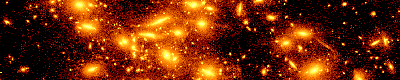| 4 | | Trac は Python で書かれており、データベースとして [http://sqlite.org/ SQLite], [http://www.postgresql.org/ PostgreSQL], [http://mysql.com/ MySQL] のどれかが必要です。 Trac は HTML レンダリングのために [http://genshi.edgewall.org Genshi] テンプレートシステムを使用します。 |
| 5 | | |
| 6 | | Trac のインストールとセットアップに対する一般的な手順を以下に示します。 Trac を特定のシステムにインストールする手順は Trac Project サイトの [http://trac.edgewall.org/wiki/TracInstallPlatforms TracInstallPlatforms] にありますが、 '''まず最初に以下の一般的な手順を読み通して''' タスクの関係を確実に理解してください。 |
| 7 | | |
| 8 | | == 簡単な方法 - リリースバージョン向け == #Short-Installareleasedversion |
| 9 | | クイックインストールをするためには [http://python.org Python-2.5], [http://peak.telecommunity.com/DevCenter/EasyInstall#installing-easy-install easy_install], SQlite-3.3.4 がすでにインストールされていなければなりません (各バージョンは、より新しいものでも可)。 |
| 10 | | {{{ |
| 11 | | sudo easy_install Trac |
| 12 | | }}} |
| 13 | | |
| 14 | | == インストール条件 == #Requirements |
| 15 | | Trac を動作させるためのハードウェア要件は、当然のことながらデータ (Wiki ページ, チケット, リビジョンの数) のボリュームやトラフィックに強く依存します。とても小さなプロジェクトであれば、 500MHz のプロセッサ一つに 128MB の RAM でも SQLite を使って充分動作させられます。高速なハードディスクであればさらに動作が快適になるでしょう。 |
| 16 | | |
| 17 | | Trac をインストールするためには以下のソフトウェアパッケージがインストールされていなければなりません: |
| 18 | | |
| 19 | | * [http://www.python.org/ Python] 2.3 以上 |
| 20 | | * XML 関連が組み込まれた mod_python を使用する場合、 python-2.5 を使用してください。 expat モジュールがネームスペース化されているので、 apache のクラッシュが引き起こされることがなくなります。 (詳細は [http://www.dscpl.com.au/wiki/ModPython/Articles/ExpatCausingApacheCrash ここ] を参照してください) 。 |
| 21 | | * RPM ベースのシステムでは、 `python-devel` と `python-xml` パッケージが必要になるかもしれません。 |
| 22 | | * 注意事項を参照してください。 [http://trac.edgewall.org/wiki/TracOnWindows/Python2.5 "TracOnWindows/Python2.5"] |
| 23 | | * [http://peak.telecommunity.com/DevCenter/setuptools setuptools] 0.6 以上 |
| 24 | | * [http://genshi.edgewall.org/wiki/Download Genshi] 0.5 以上 (バージョン 0.4.1 以上という記述は 0.11 のリリース候補以前の場合でした) |
| 25 | | * データベースシステムと対応する Python ドライバが必要です。 |
| 26 | | データベースは SQLite, PostgreSQL, ''MySQL (実験的)'' のどれかが使えます。 |
| 27 | | * プラグインが必要とする場合は [http://www.clearsilver.net/ ClearSilver] が必要です。 |
| 28 | | |
| 29 | | ==== SQLiteの場合 ==== #ForSQLite |
| 30 | | |
| 31 | | * [http://www.sqlite.org/ SQLite] 3.3.4 以上を推奨します (Note: Python 2.5.2 には同梱されています)。 |
| 32 | | * Python-2.5 を使用しないなら [http://pysqlite.org/ PySQLite] が必要です (2.3.2 を推奨します)。 SQLite 2.x を使用する場合 PySQLite version 1.x 、 SQLite 3.x を使用する場合 PySQLite version 2.x がそれぞれ必要です。 詳細は [http://trac.edgewall.org/wiki/PySqlite PySqlite] を参照してください。 |
| 33 | | |
| 34 | | ''Note: 'contrib/trac-post-commit-hook' を使用する場合、 Trac は 0.9 以降、 PySQLite は 2.x が必要です。 |
| 35 | | |
| 36 | | ''Note: Mac OS X のユーザは注意してください; Apple が提供している SQLite は AFP や SMB のようなネットワークファイルシステムでのがいるロックを行うための追加コードが含まれています。このコードは現在のメインラインのソース (3.3.6) では存在しませんので、ソースから SQLite をビルドした場合にこのようなファイルシステムでは正しく機能しないでしょう - 通常は "{{{database is locked}}}" というエラーが発生します。 Apple のコードをベースにした 3.3.6 向けの [http://www.alastairs-place.net/2006/07/sqlite_and_mac/ パッチ] があります。また、 Apple から提供されている別のバージョン (今のところ 3.1.3) を使用するのがおそらく最も良いでしょう。'' |
| 37 | | |
| 38 | | ==== PostgreSQLの場合 ==== #ForPostgreSQL |
| 39 | | |
| 40 | | * [http://www.postgresql.org/ PostgreSQL] |
| 41 | | * [http://initd.org/projects/psycopg2 psycopg2] |
| 42 | | * See [http://trac.edgewall.org/wiki/DatabaseBackend#Postgresql DatabaseBackend] |
| 43 | | |
| 44 | | '''Warning''': PostgreSQL 8.3 は厳密な型チェックメカニズムを採用しています。 Trac で PostgreSQL の バージョン 8.3 を使用するには、 [http://trac.edgewall.org/changeset/6512 trac-0.11] 以降でなければなりません。 |
| 45 | | |
| 46 | | ==== MySQLの場合 ==== #ForMySQL |
| 47 | | |
| 48 | | '''Warning''': MySQL のサポートは今のところ ''まだ'' 実験段階です。 環境によっては動作しますが、特に unicode の使用と、リポジトリキャッシュのキー長に関して、いくつかの問題が残っています。より詳細な情報は [http://trac.edgewall.org/wiki/MySqlDb MySqlDb] を参照してください。 |
| 49 | | |
| 50 | | * [http://mysql.com/ MySQL] 4.1 以上 |
| 51 | | * [http://sf.net/projects/mysql-python MySQLdb] 1.2.1 以上 |
| 52 | | |
| 53 | | == 非必須の条件 == #OptionalRequirements |
| 54 | | |
| 55 | | ==== バージョン管理システム ==== #VersionControlSystem |
| 56 | | |
| 57 | | '''Please note:''' Subversion を使用するなら Trac を同じマシンにインストールする必要があります。リモートリポジトリは現在サポートされていません。 |
| 58 | | |
| 59 | | * [http://subversion.tigris.org/ Subversion] 1.0 以上 (1.2.4, 1.3.2, 1.4.2 のいずれかが推奨されます) と '''''対応する''''' Python バインディングに対応しています。トラブルシューティングには [http://trac.edgewall.org/wiki///trac.edgewall.org/wiki/TracSubversion TracSubversion] を参照してください。 |
| 60 | | * Trac は Subversion のディストリビューションに含まれる [http://svnbook.red-bean.com/svnbook-1.1/ch08s02.html#svn-ch-8-sect-2.3 SWIG] バインディングを使用します。 [http://pysvn.tigris.org/ PySVN] では '''ありません''' (PySVN は時々、標準の SWIG バインディングと混同されることがあります)。 |
| 61 | | * SWIG バインディングを含まない Subversion が既にインストールされている場合、 Unix であれば `make swig-py` と `make install-swig-py` による Subversion の再構成が必要です。 |
| 62 | | * Win32 の場合、 [http://subversion.tigris.org/servlets/ProjectDocumentList?folderID=91 pre-compiled bindings] から取得してください。 |
| 63 | | * サードパーティから他のバージョン管理システムのサポートが提供されています。 [http://trac.edgewal.org/wiki/PluginList PluginList] と [http://trac.edgewall.org/wiki/VersioningSystemBackend VersioningSystemBackend] を参照してください。 |
| 64 | | |
| 65 | | ==== Web サーバ ==== #WebServer |
| 66 | | * CGI が利用可能な Web サーバ (TracCgi を参照してください) または |
| 67 | | * [http://www.fastcgi.com/ FastCGI] が利用可能な Web サーバ (TracFastCgi を参照してください) または |
| 68 | | * [http://tomcat.apache.org/connectors-doc/ajp/ajpv13a.html AJP] 互換の Web サーバ ([http://trac.edgewall.org/wiki/TracOnWindowsIisAjp TracOnWindowsIisAjp] を参照してください) または |
| 69 | | * [http://httpd.apache.org/ Apache] と [http://code.google.com/p/modwsgi/ mod_wsgi] ([wiki:TracModWSGI] や http://code.google.com/p/modwsgi/wiki/IntegrationWithTrac を参照してください) |
| 70 | | * mod_wsgi は非常に新しく、いくらか実験的ですが、これは Apache 1.3, 2.0 または 2.2 で動作するはずで、 mod_python を使用するよりも良いパフォーマンスが出るはずです。 |
| 71 | | * [http://httpd.apache.org/ Apache] と [http://www.modpython.org/ mod_python 3.1.3 以降] (TracModPython を参照してください) |
| 72 | | * mod_python をインストールするときは、開発向けの Python と Apache が必須になります (実際にはライブラリとヘッダファイル) 。 |
| 73 | | |
| 74 | | Trac を Apache と [http://www.modpython.org/ mod_python 2.7] で動かすことも可能です。([http://trac.edgewall.org/wiki/TracModPython2.7 TracModPython2.7] を参照してください) 。このガイドは 0.8.4 以降更新されていないので動作が異なるかもしれません。 |
| 75 | | |
| 76 | | ==== その他の Python ユーティリティ ==== #OtherPythonUtilities |
| 77 | | * WikiRestructuredText は [http://docutils.sourceforge.net/ docutils] 0.3.9 以降が必要です。 |
| 78 | | * '''シンタックスハイライト''' を行うには [http://pygments.pocoo.org Pygments] が必要です。 [http://silvercity.sourceforge.net/ SilverCity] の 0.9.7 以降や、 [http://gnu.org/software/enscript/enscript.html GNU Enscript] なども併せて使用することができます。詳細は TracSyntaxColoring を参照してください。 |
| 79 | | * [http://pytz.sf.net pytz] からタイムゾーンの完全なリストを取得します。 pytz を使用しなければ Trac は内部実装された短いリストを使用します。 |
| 80 | | |
| 81 | | '''Attention''': これらの依存関係は様々なバージョンで必ずしも置き換えできるとは限らないので、上記のバージョン番号に注意してください。 Trac を動かす上で問題が発生した場合は [http://trac.edgewall.org/wiki/MailingList メーリングリスト] や [http://trac.edgewall.org/wiki/IrcChannel IRC チャネル] で質問をする前にすべての依存関係を再度確認してください。 |
| 82 | | |
| 83 | | これらのパッケージのドキュメンテーションを参照して、それらが最も上手にインストールできる方法を探してください。また [http://trac.edgewall.org/wiki/TracInstallPlatforms プラットフォーム特有の説明] の多くに、これらの依存関係のインストール方法が記述されています。しかしながら [http://trac.edgewall.org/wiki/TracInstallPlatforms プラットフォーム特有の説明] の情報はあなたがインストールしている Trac より古い バージョンについての説明があることを覚えておいてください (なんと Trac 0.8 に関する説明をしているページもあります)。 |
| 84 | | |
| 85 | | == Tracのインストール == #InstallingTrac |
| 86 | | |
| 87 | | Trac をインストールする 1 つの方法は `setuptools` を使用することです。 |
| 88 | | setuptools は subversion のリポジトリから Trac をインストールすることができます; |
| 89 | | 0.11 のリリースバージョンをインストールするための例を以下に示します: |
| 90 | | {{{ |
| 91 | | easy_install http://svn.edgewall.org/repos/trac/tags/trac-0.11 |
| 92 | | }}} |
| 93 | | |
| 94 | | もちろん、ソースディレクトリのトップでの典型的な python セットアップもできます: |
| | 4 | Trac is written in the Python programming language and needs a database, [http://sqlite.org/ SQLite], [http://www.postgresql.org/ PostgreSQL], or [http://mysql.com/ MySQL]. For HTML rendering, Trac uses the [http://genshi.edgewall.org Genshi] templating system. |
| | 5 | |
| | 6 | Since version 0.12, Trac can also be localized, and there's probably a translation available for your language. If you want to be able to use the Trac interface in other languages, then make sure you **first** have installed the optional package [#OtherPythonPackages Babel]. Lacking Babel, you will only get the default english version, as usual. If you install Babel later on, you will need to re-install Trac. |
| | 7 | |
| | 8 | If you're interested in contributing new translations for other languages or enhance the existing translations, then please have a look at [trac:wiki:TracL10N TracL10N]. |
| | 9 | |
| | 10 | What follows are generic instructions for installing and setting up Trac and its requirements. While you may find instructions for installing Trac on specific systems at TracInstallPlatforms on the main Trac site, please be sure to '''first read through these general instructions''' to get a good understanding of the tasks involved. |
| | 11 | |
| | 12 | [[PageOutline(2-3,Installation Steps,inline)]] |
| | 13 | |
| | 14 | == Dependencies == |
| | 15 | === Mandatory Dependencies |
| | 16 | To install Trac, the following software packages must be installed: |
| | 17 | |
| | 18 | * [http://www.python.org/ Python], version >= 2.4 and < 3.0 |
| | 19 | (note that we dropped the support for Python 2.3 in this release) |
| | 20 | * [http://peak.telecommunity.com/DevCenter/setuptools setuptools], version >= 0.6 |
| | 21 | * [http://genshi.edgewall.org/wiki/Download Genshi], version >= 0.6 |
| | 22 | |
| | 23 | You also need a database system and the corresponding python bindings. |
| | 24 | The database can be either SQLite, PostgreSQL or MySQL. |
| | 25 | |
| | 26 | ==== For the SQLite database #ForSQLite |
| | 27 | |
| | 28 | If you're using Python 2.5 or 2.6, you already have everything you need. |
| | 29 | |
| | 30 | If you're using Python 2.4 and need pysqlite, you can download from |
| | 31 | [http://code.google.com/p/pysqlite/downloads/list google code] the Windows installers or the tar.gz archive for building from source: |
| | 32 | {{{ |
| | 33 | $ tar xvfz <version>.tar.gz |
| | 34 | $ cd <version> |
| | 35 | $ python setup.py build_static install |
| | 36 | }}} |
| | 37 | |
| | 38 | This will extract the SQLite code and build the bindings. |
| | 39 | |
| | 40 | To install SQLite, your system may require the development headers. Without these you will get various GCC related errors when attempting to build: |
| | 41 | |
| | 42 | {{{ |
| | 43 | $ apt-get install libsqlite3-dev |
| | 44 | }}} |
| | 45 | |
| | 46 | SQLite 2.x is no longer supported, and neither is !PySqlite 1.1.x. |
| | 47 | |
| | 48 | A known bug !PySqlite versions 2.5.2-4 prohibits upgrade of trac databases |
| | 49 | from 0.11.x to 0.12. Please use versions 2.5.5 and newer or 2.5.1 and |
| | 50 | older. See [trac:#9434] for more detail. |
| | 51 | |
| | 52 | See additional information in [trac:PySqlite]. |
| | 53 | |
| | 54 | ==== For the PostgreSQL database #ForPostgreSQL |
| | 55 | |
| | 56 | You need to install the database and its Python bindings: |
| | 57 | * [http://www.postgresql.org/ PostgreSQL], version 8.0 or later |
| | 58 | * [http://pypi.python.org/pypi/psycopg2 psycopg2] |
| | 59 | |
| | 60 | See [trac:DatabaseBackend#Postgresql DatabaseBackend] for details. |
| | 61 | |
| | 62 | |
| | 63 | ==== For the MySQL database #ForMySQL |
| | 64 | |
| | 65 | Trac can now work quite well with MySQL, provided you follow the guidelines. |
| | 66 | |
| | 67 | * [http://mysql.com/ MySQL], version 5.0 or later |
| | 68 | * [http://sf.net/projects/mysql-python MySQLdb], version 1.2.2 or later |
| | 69 | |
| | 70 | It is '''very''' important to read carefully the [trac:MySqlDb] page before creating the database. |
| | 71 | |
| | 72 | === Optional Dependencies |
| | 73 | |
| | 74 | ==== Version Control System ==== |
| | 75 | |
| | 76 | ===== Subversion ===== |
| | 77 | * [http://subversion.apache.org/ Subversion], 1.5.x or 1.6.x and the '''''corresponding''''' Python bindings. Older versions starting from 1.4.0, etc. should still work. For troubleshooting information, check the [trac:TracSubversion#Troubleshooting TracSubversion] page. Versions prior to 1.4.0 won't probably work since trac uses svn core functionality (e.g. svn_path_canonicalize) that is not implemented in the python swig wrapper in svn <= 1.3.x (although it exists in the svn lib itself). |
| | 78 | |
| | 79 | There are [http://subversion.apache.org/packages.html pre-compiled SWIG bindings] available for various platforms. (Good luck finding precompiled SWIG bindings for any Windows package at that listing. TracSubversion points you to [http://alagazam.net Algazam], which works for me under Python 2.6.) |
| | 80 | |
| | 81 | Note that Trac '''doesn't''' use [http://pysvn.tigris.org/ PySVN], neither does it work yet with the newer `ctype`-style bindings. [Is there a ticket for implementing ctype bindings?] |
| | 82 | |
| | 83 | |
| | 84 | '''Please note:''' if using Subversion, Trac must be installed on the '''same machine'''. Remote repositories are currently [trac:ticket:493 not supported]. |
| | 85 | |
| | 86 | |
| | 87 | ===== Others ===== |
| | 88 | |
| | 89 | Support for other version control systems is provided via third-parties. See [trac:PluginList] and [trac:VersioningSystemBackend]. |
| | 90 | |
| | 91 | ==== Web Server ==== |
| | 92 | A web server is optional because Trac is shipped with a server included, see the [#RunningtheStandaloneServer Running the Standalone Server ] section below. |
| | 93 | |
| | 94 | Alternatively you configure Trac to run in any of the following environments. |
| | 95 | * [http://httpd.apache.org/ Apache] with |
| | 96 | - [http://code.google.com/p/modwsgi/ mod_wsgi], see [wiki:TracModWSGI] and |
| | 97 | http://code.google.com/p/modwsgi/wiki/IntegrationWithTrac |
| | 98 | - [http://modpython.org/ mod_python 3.3.1], deprecated: see TracModPython) |
| | 99 | * a [http://www.fastcgi.com/ FastCGI]-capable web server (see TracFastCgi) |
| | 100 | * an [http://tomcat.apache.org/connectors-doc/ajp/ajpv13a.html AJP]-capable web |
| | 101 | server (see [trac:TracOnWindowsIisAjp]) |
| | 102 | * a CGI-capable web server (see TracCgi), '''but usage of Trac as a cgi script |
| | 103 | is highly discouraged''', better use one of the previous options. |
| | 104 | |
| | 105 | |
| | 106 | ==== Other Python Packages ==== |
| | 107 | |
| | 108 | * [http://babel.edgewall.org Babel], version >= 0.9.5, |
| | 109 | needed for localization support[[BR]] |
| | 110 | ''Note: '' If you want to be able to use the Trac interface in other languages, then make sure you first have installed the optional package Babel. Lacking Babel, you will only get the default english version, as usual. If you install Babel later on, you will need to re-install Trac. |
| | 111 | * [http://docutils.sourceforge.net/ docutils], version >= 0.3.9 |
| | 112 | for WikiRestructuredText. |
| | 113 | * [http://pygments.pocoo.org Pygments] for |
| | 114 | [wiki:TracSyntaxColoring syntax highlighting]. |
| | 115 | [http://silvercity.sourceforge.net/ SilverCity] and/or |
| | 116 | [http://gnu.org/software/enscript/enscript.html Enscript] may still be used |
| | 117 | but are deprecated and you really should be using Pygments. |
| | 118 | * [http://pytz.sf.net pytz] to get a complete list of time zones, |
| | 119 | otherwise Trac will fall back on a shorter list from |
| | 120 | an internal time zone implementation. |
| | 121 | |
| | 122 | '''Attention''': The various available versions of these dependencies are not necessarily interchangable, so please pay attention to the version numbers above. If you are having trouble getting Trac to work please double-check all the dependencies before asking for help on the [trac:MailingList] or [trac:IrcChannel]. |
| | 123 | |
| | 124 | Please refer to the documentation of these packages to find out how they are best installed. In addition, most of the [trac:TracInstallPlatforms platform-specific instructions] also describe the installation of the dependencies. Keep in mind however that the information there ''probably concern older versions of Trac than the one you're installing'' (there are even some pages that are still talking about Trac 0.8!). |
| | 125 | |
| | 126 | |
| | 127 | == Installing Trac == |
| | 128 | === Using `easy_install` |
| | 129 | One way to install Trac is using [http://pypi.python.org/pypi/setuptools setuptools]. |
| | 130 | With setuptools you can install Trac from the subversion repository; |
| | 131 | |
| | 132 | A few examples: |
| | 133 | |
| | 134 | - first install of the latest stable version Trac 0.12.1, with i18n support: |
| | 135 | {{{ |
| | 136 | easy_install Babel==0.9.5 Genshi==0.6 |
| | 137 | easy_install Trac |
| | 138 | }}} |
| | 139 | ''It's very important to run the two `easy_install` commands separately, otherwise the message catalogs won't be generated.'' |
| | 140 | |
| | 141 | - upgrade to the latest stable version of Trac: |
| | 142 | {{{ |
| | 143 | easy_install -U Trac |
| | 144 | }}} |
| | 145 | |
| | 146 | - upgrade to the latest trunk development version (0.13dev): |
| | 147 | {{{ |
| | 148 | easy_install -U Trac==dev |
| | 149 | }}} |
| | 150 | |
| | 151 | For upgrades, reading the TracUpgrade page is mandatory, of course. |
| | 152 | |
| | 153 | === From source |
| | 154 | If you want more control, you can download the source in archive form, or do a checkout from one of the official [[Trac:TracRepositories|source code repositories]]. |
| | 155 | |
| | 156 | Be sure to have the prerequisites already installed. You can also obtain the Genshi and Babel source packages from http://www.edgewall.org and follow for them a similar installation procedure, or you can just easy_install those, see [#Usingeasy_install above]. |
| | 157 | |
| | 158 | Once you've unpacked the Trac archive or performed the checkout, move in the top-level folder and do: |
| 157 | | |
| 158 | | == Web サーバ上での Trac の起動 == #RunningTraconaWebServer |
| 159 | | |
| 160 | | Trac に "真の" Web サーバから接続するには 3 つの方法があります: [wiki:TracCgi CGI], [wiki:TracFastCgi FastCGI], [wiki:TracModPython mod_python] です。まともな性能を出すには FastCGI か mod_python のどちらかを使用することが推奨されます。 |
| 161 | | |
| 162 | | また、新しいコードを実行することを恐れていないのであれば [wiki:TracModWSGI mod_wsgi] を実行してみることもできます。 mod_wsgi は mod_python 以上の性能を提供するはずですが、 mod_python に比べ充分テストされたわけではありません。 |
| 163 | | |
| 164 | | Trac では [http://trac.edgewall.org/wiki/TracOnWindowsIisAjp AJP] も使用できます。これを使うと IIS とも接続することができます。 |
| 165 | | |
| 166 | | ==== プラグインキャッシュの設定 ==== #SettingupthePluginCache |
| 167 | | |
| 168 | | Python プラグインの中にはキャッシュディレクトリを必要とするものがあります。デフォルトではキャッシュディレクトリは、現在のユーザのホームディレクトリに置かれます。 Trac を Web サーバで動作させている場合、ホームディレクトリを持たない専用ユーザであることが多く (強く推奨します)、プラグインの起動が妨げられることがあります。キャッシュディレクトリの場所を変更するには、環境変数 PYTHON_EGG_CACHE を設定してください。設定方法の詳細は使用しているサーバのドキュメントから参照してください。 |
| 169 | | |
| 170 | | == 認証の構成 == #ConfiguringAuthentication |
| 171 | | |
| 172 | | 認証のためのユーザアカウントを追加、削除、構成する方法は Trac を起動する方法により異なります。基本的な手順は TracCgi ページの [wiki:TracCgi#AddingAuthentication "認証を追加する"] セクションで説明されていますが、各フロントエンドのための認証をセットアップする方法は、以下のいずれかを参照してください: |
| 173 | | |
| 174 | | * TracStandalone スタンドアロンサーバ `tracd` を使用する場合 |
| 175 | | * TracCgi CGI か FastCGI を使用する場合 |
| 176 | | * TracModPython mod_python を使用する場合 |
| 177 | | |
| 178 | | == Trac 0.11 と SVN を Mac OS X Leopard (10.5) で使用する == #Trac0.11SVNonMacOSXLeopard10.5 |
| 179 | | |
| 180 | | * [http://trac.edgewall.org/wiki/TracOnLeopardServer TracOnLeopardServer] |
| 181 | | |
| 182 | | == Tracを使用する == #UsingTrac |
| 183 | | |
| 184 | | 一度 Trac サイトを稼働させれば、 Subversion のリポジトリをブラウズする、チケットを作成する、タイムラインを見るなどが可能になるはずです。 |
| 185 | | |
| 186 | | anonymous (ログインしていない) でアクセスするユーザは、デフォルトでほとんどの機能を使用することができますが、すべての機能を使用できるわけではないことに留意してください。すべての機能を使用するためには認証を構成して、認証されたユーザに対し [wiki:TracPermissions アクセス許可] を与える必要があるでしょう。 |
| | 263 | == Running Trac on a Web Server == |
| | 264 | |
| | 265 | Trac provides various options for connecting to a "real" web server: [wiki:TracCgi CGI], [wiki:TracFastCgi FastCGI], [wiki:TracModWSGI mod_wsgi] and [wiki:TracModPython mod_python]. For decent performance, it is recommended that you use either FastCGI or mod_wsgi. |
| | 266 | |
| | 267 | Trac also supports [trac:TracOnWindowsIisAjp AJP] which may be your choice if you want to connect to IIS. |
| | 268 | |
| | 269 | ==== Generating the Trac cgi-bin directory ==== |
| | 270 | |
| | 271 | In order for Trac to function properly with FastCGI you need to have a `trac.fcgi` file and for mod_wsgi a `trac.wsgi` file. These are Python scripts which load the appropriate Python code. They can be generated using the `deploy` option of [wiki:TracAdmin trac-admin]. |
| | 272 | |
| | 273 | There is, however, a bit of a chicken-and-egg problem. The [wiki:TracAdmin trac-admin] command requires an existing environment to function, but complains if the deploy directory already exists. This is a problem, because environments are often stored in a subdirectory of the deploy. The solution is to do something like this: |
| | 274 | {{{ |
| | 275 | mkdir -p /usr/share/trac/projects/my-project |
| | 276 | trac-admin /usr/share/trac/projects/my-project initenv |
| | 277 | trac-admin /usr/share/trac/projects/my-project deploy /tmp/deploy |
| | 278 | mv /tmp/deploy/* /usr/share/trac |
| | 279 | }}} |
| | 280 | |
| | 281 | ==== Setting up the Plugin Cache ==== |
| | 282 | |
| | 283 | Some Python plugins need to be extracted to a cache directory. By default the cache resides in the home directory of the current user. When running Trac on a Web Server as a dedicated user (which is highly recommended) who has no home directory, this might prevent the plugins from starting. To override the cache location you can set the PYTHON_EGG_CACHE environment variable. Refer to your server documentation for detailed instructions on how to set environment variables. |
| | 284 | |
| | 285 | == Configuring Authentication == |
| | 286 | |
| | 287 | The process of adding, removing, and configuring user accounts for authentication depends on the specific way you run Trac. The basic procedure is described in the [wiki:TracCgi#AddingAuthentication "Adding Authentication"] section on the TracCgi page. To learn how to setup authentication for the frontend you're using, please refer to one of the following pages: |
| | 288 | |
| | 289 | * TracStandalone if you use the standalone server, `tracd`. |
| | 290 | * TracCgi if you use the CGI or FastCGI web front ends. |
| | 291 | * [wiki:TracModWSGI] if you use the Apache mod_wsgi web front end. |
| | 292 | * TracModPython if you use the Apache mod_python web front end. |
| | 293 | |
| | 294 | |
| | 295 | == Automatic reference to the SVN changesets in Trac tickets == |
| | 296 | |
| | 297 | You can configure SVN to automatically add a reference to the changeset into the ticket comments, whenever changes are committed to the repository. The description of the commit needs to contain one of the following formulas: |
| | 298 | * '''`Refs #123`''' - to reference this changeset in `#123` ticket |
| | 299 | * '''`Fixes #123`''' - to reference this changeset and close `#123` ticket with the default status ''fixed'' |
| | 300 | |
| | 301 | This functionality requires a post-commit hook to be installed as described in [wiki:TracRepositoryAdmin#ExplicitSync TracRepositoryAdmin], and enabling the optional commit updater components by adding the following line to the `[components]` section of your [wiki:TracIni#components-section trac.ini], or enabling the components in the "Plugins" admin panel. |
| | 302 | {{{ |
| | 303 | tracopt.ticket.commit_updater.* = enabled |
| | 304 | }}} |
| | 305 | For more information, see the documentation of the `CommitTicketUpdater` component in the "Plugins" admin panel. |
| | 306 | |
| | 307 | == Using Trac == |
| | 308 | |
| | 309 | Once you have your Trac site up and running, you should be able to create tickets, view the timeline, browse your version control repository if configured, etc. |
| | 310 | |
| | 311 | Keep in mind that anonymous (not logged in) users can by default access most but not all of the features. You will need to configure authentication and grant additional [wiki:TracPermissions permissions] to authenticated users to see the full set of features. |