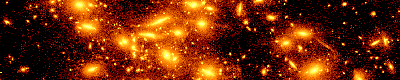| Version 1 (modified by nakasato, 15 years ago) (diff) |
|---|
!20101109 Catalyst 10.10 最新カーネル("2.6.32-25-generic #45-Ubuntu")で動作を確認。
!Catalystのインストールと設定方法 (2010年11月版) !!動作環境
- Ubuntu 10.04 LTS
- x86_64
- Core i7とかPhenomX6 1090Tなどで動作確認
!!設定方法
# Unbuntuをインストールし最新の状態までアップデートする # 必要なパッケージをインストール。以下は例。(あとで確認)
sudo aptitude install build-essential cdbs fakeroot dh-make debhelper debconf libstdc++5 dkms linux-headers-$(uname -r) ia32-libs alien# Catalystをダウンロード http://support.amd.com/us/gpudownload/linux/Pages/radeon_linux.aspx?type=2.4.1&product=2.4.1.3.42&lang=English # インストール (10.10の場合)
sudo ./ati-driver-installer-10-10-x86.x86_64.run# Xの設定
! SDKのインストールと動作確認 (2010年11月版)
# SDKをダウンロード # 好きな場所に展開
cd /opt tar xvf ati-stream-sdk-v2.2-lnx64.tgz ln -s ati-stream-sdk-v2.2-lnx64 opencl# OpenCL ICD用のファイルをダウンロードして展開
cd / tar xvf icd-registration.tgz# DISPLAY環境変数の設定
export DISPLAY=:0.0# OpenCLのテスト
/opt/opencl/samples/opencl/bin/x86_64/CLInfo# CALのテスト
/opt/opencl/samples/cal/bin/x86_64/hellocal
Attachments (3)
- CLInfo.txt (4.6 KB) - added by nakasato 15 years ago.
- hellocal.txt (698 bytes) - added by nakasato 15 years ago.
- xorg.conf (1.4 KB) - added by nakasato 15 years ago.
Download all attachments as: .zip