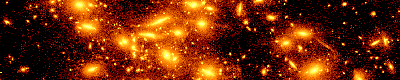| 9 | | Trac は従来の Wiki と同じように CamelCase をハイパーリンクとして扱います。 CamelCase でのリンクが不要な場合、何個かの設定を変更することができるようになっています: |
| 10 | | * CamelCase スタイルで書かれた単語がリンクするページが存在しない場合、通常は単語をクエスチョンマーク付の灰色のリンクに置き換えますが、オプション (`[wiki]` セクション内の `ignore_missing_pages`) を有効にすると、単にリンクしないようになります。[[BR]] |
| 11 | | これは、成果物のコード内でクラス名のような形で CamelCase スタイルの名前が使用され、かつ名前に対応したページがない場合に便利です。 |
| 12 | | * オプション (`[wiki]` セクション内の `split_page_name`) を有効にすると、リンクを表示するときに、 CamelCase の各単語の間に自動的にスペースを挿入します。 |
| 13 | | * 明示的な Wiki リンクを生成することも簡単です。 詳細は WikiPageNames を参照して下さい。 |
| 14 | | * 一部の機能 (コミットログメッセージの表示など) に限定して WikiFormatting を完全に使用できなくすることができます。 |
| | 8 | Some people dislike linking by CamelCase. While Trac remains faithful to the original Wiki style, it provides a number of ways to accomodate users with different preferences: |
| | 9 | * There's an option (`ignore_missing_pages` in the [wiki:TracIni#wiki-section "[wiki]"] section of TracIni) to simply ignore links to missing pages when the link is written using the CamelCase style, instead of that word being replaced by a gray link followed by a question mark.[[BR]] |
| | 10 | That can be useful when CamelCase style is used to name code artifacts like class names and there's no corresponding page for them. |
| | 11 | * There's an option (`split_page_names` in the [wiki:TracIni#wiki-section "[wiki]"] section of TracIni) to automatically insert space characters between the words of a CamelCase link when rendering the link. |
| | 12 | * Creation of explicit Wiki links is also easy, see WikiPageNames for details. |
| | 13 | * In addition, Wiki formatting can be disabled completely in some places (e.g. when rendering commit log messages). See `wiki_format_messages` in the [wiki:TracIni#changeset-section "[changeset]"] section of TracIni. |