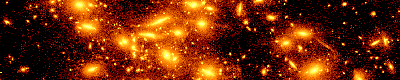Changes between Version 1 and Version 2 of TracPlugins
- Timestamp:
- Jan 5, 2015 9:18:11 PM (9 years ago)
Legend:
- Unmodified
- Added
- Removed
- Modified
-
TracPlugins
v1 v2 1 = Trac プラグイン = #TracPlugins1 = Trac Plugins = 2 2 [[TracGuideToc]] 3 3 4 バージョン 0.9 以降、 Trac は [http://trac.edgewall.org/wiki/PluginList プラグイン機能] に対応し、組み込み機能を拡張できるようになりました。プラグインの機能は [http://trac.edgewall.org/wiki/TracDev/ComponentArchitecture コンポーネント設計] に基づいています。 4 Trac is extensible with [trac:PluginList plugins] since version 0.9. The plugin functionality is based on the [trac:TracDev/ComponentArchitecture component architecture] with peculiarities described at [TracDev/PluginDevelopment plugin development] page. 5 5 6 == 必要条件 == #Requirements6 == Plugin discovery == 7 7 8 Trac で Python-egg ベースのプラグインを使用するためには、 [http://peak.telecommunity.com/DevCenter/setuptools setuptools] (バージョン 0.6) をインストールしなければなりません。 8 From the user point of view a Plugin is either standalone .py file or an .egg package. Trac looks for Plugins in a global shared plugins directory (see [TracIni#GlobalConfiguration Global Configuration]) and in `plugins` directory of local TracEnvironment. Components defined in globally installed plugins should be explicitly enabled in the [[TracIni#components-section| [components] ]] section of the trac.ini file. 9 9 10 `setuptools` をインストールするために、ブートストラップモジュールである [http://peak.telecommunity.com/dist/ez_setup.py ez_setup.py] をダウンロードし、以下に示すように実行して下さい: 10 == Requirements for Trac eggs == 11 12 To use egg based plugins in Trac, you need to have [http://peak.telecommunity.com/DevCenter/setuptools setuptools] (version 0.6) installed. 13 14 To install `setuptools`, download the bootstrap module [http://peak.telecommunity.com/dist/ez_setup.py ez_setup.py] and execute it as follows: 11 15 {{{ 12 16 $ python ez_setup.py 13 17 }}} 14 18 15 もし `ez_setup.py` スクリプトが setuptools のインストールに失敗したら、 [http://www.python.org/pypi/setuptools PyPI] をダウンロードして手動でインストールしてください。 19 If the `ez_setup.py` script fails to install the setuptools release, you can download it from [http://www.python.org/pypi/setuptools PyPI] and install it manually. 16 20 17 また、単一の `.py` ファイルで成り立つプラグインは、各 TracEnvironment かグローバルの `plugin` ディレクトリに配置します。 ''([http://trac.edgewall.org/milestone/0.10 milestone:0.10] 以降)'' TracIni#GlobalConfiguration を参照してください。 21 Plugins can also consist of a single `.py` file dropped directly into the root of environment's or into shared `plugins` directory. 18 22 19 == Trac プラグインのインストール == #InstallingaTracPlugin23 == Installing a Trac Plugin == 20 24 21 === 単一のプロジェクト === #ForaSingleProject25 === For a Single Project === 22 26 23 プラグインは [http://peak.telecommunity.com/DevCenter/PythonEggs Python eggs] としてパッケージ化されています。つまり、拡張子が `.egg` となっている ZIP アーカイブのファイルです。 27 Plugins are packaged as [http://peak.telecommunity.com/DevCenter/PythonEggs Python eggs]. That means they are ZIP archives with the file extension `.egg`. 24 28 25 plugin のディストリビューションをダウンロードして `.egg` ファイルをビルドしたいのであれば、以下の通りにして下さい:26 * ソースをアンパックして下さい。それにより setup.py が提供されるでしょう。27 * 以下のようにして実行してください:29 If you have downloaded a source distribution of a plugin, and want to build the `.egg` file, follow this instruction: 30 * Unpack the source. It should provide a setup.py. 31 * Run: 28 32 {{{ 29 33 $ python setup.py bdist_egg 30 34 }}} 31 35 32 *.egg ファイルが出力されているでしょう。実行した python の出力を調べて .egg ファイルがどこに作成されたか見つけてください。 36 Then you will have a *.egg file. Examine the output of running python to find where this was created. 33 37 34 一度、プラグインアーカイブを作成したら、 [wiki:TracEnvironment TracEnvironment] の `plugins` ディレクトリにコピーする必要があります。また、 Web サーバーが egg プラグインを読み取るのに必要なパーミッションをつけてください。 38 Once you have the plugin archive, you need to copy it into the `plugins` directory of the [wiki:TracEnvironment project environment]. Also, make sure that the web server has sufficient permissions to read the plugin egg. Then, restart the web server (this requirement was not previously mentioned in this document, but in my tests it began working only after I did so). 35 39 36 この方法でインストールしたプラグインをアンインストールする場合、 `plugins` ディレクトリから egg を削除し、 Web サーバを再起動してください。 40 To uninstall a plugin installed this way, remove the egg from `plugins` directory and restart web server. 37 41 38 Python egg をビルドするための Python のバージョンと 39 Trac を動かしている Python のバージョンが一致しなければなりません。 40 例えば、 Trac を Python のバージョン 2.3 以前で動かしていて、 41 2.4 にアップグレードしたときに、 42 Python egg は認識されなくなるでしょう。 42 Note that the Python version that the egg is built with must 43 match the Python version with which Trac is run. If for 44 instance you are running Trac under Python 2.5, but have 45 upgraded your standalone Python to 2.6, the eggs won't be 46 recognized. 43 47 44 マルチプロジェクトを設定している場合、 Python インタプリタインスタンスのプールはプロジェクトの必要に応じて動的にアロケートされ、プラグインは Pyhton のモジュールシステムの一定の位置を占有しますので、最初にロードされたバージョンのプラグインが、他のすべてのプロジェクトでも使用されます。言い換えれば、マルチプロジェクトセットアップされたプロジェクト間では、あるプラグインの異なるバージョンを使用することはできません。プラグインは (下記の方法で) すべてのプロジェクト向けにインストールし、個々のプロジェクトで有効/無効を設定する方が安全でしょう。 48 Note also that in a multi-project setup, a pool of Python interpreter instances will be dynamically allocated to projects based on need, and since plugins occupy a place in Python's module system, the first version of any given plugin to be loaded will be used for all the projects. In other words, you cannot use different versions of a single plugin in two projects of a multi-project setup. It may be safer to install plugins for all projects (see below) and then enable them selectively on a project-by-project basis. 45 49 46 === すべてのプロジェクト === #ForAllProjects50 === For All Projects === 47 51 48 ==== 単一の .egg ファイル ==== #Withan.eggfile52 ==== With an .egg file ==== 49 53 50 いくつかのプラグイン (例えば [http://trac.edgewall.org/wiki/SpamFilter SpamFilter]) は `.egg` ファイルとしてダウンロードし、 `easy_install` プログラムでインストールすることができます:54 Some plugins (such as [trac:SpamFilter SpamFilter]) are downloadable as a `.egg` file which can be installed with the `easy_install` program: 51 55 {{{ 52 56 easy_install TracSpamFilter 53 57 }}} 54 58 55 もし、システムに `easy_install` がなくてプラグインをインストールするには上記の必要条件のセクションを見て下さい。 Windows ユーザは `Scripts` ディレクトリを Python をインストールしたディレクトリ (例えば、 `C:\Python23\Scripts`) を環境変数 `PATH` に加えなければなりません。 (より詳しい情報は、 [http://peak.telecommunity.com/DevCenter/EasyInstall#windows-notes easy_install の Windows Notes] を参照して下さい。) 59 If `easy_install` is not on your system see the Requirements section above to install it. Windows users will need to add the `Scripts` directory of their Python installation (for example, `C:\Python24\Scripts`) to their `PATH` environment variable (see [http://peak.telecommunity.com/DevCenter/EasyInstall#windows-notes easy_install Windows notes] for more information). 56 60 57 Zip で固められた Python egg をインストールし、 Web サーバに Python egg のキャッシュディレクトリに書き込み権限をつけているのにも関わらず、 Trac がパーミッションエラーを出したら、解凍した Python egg を単に置き直すことによって回避できます。 `easy_install` に `--always-unzip` オプションを付けるだけです:61 If Trac reports permission errors after installing a zipped egg and you would rather not bother providing a egg cache directory writable by the web server, you can get around it by simply unzipping the egg. Just pass `--always-unzip` to `easy_install`: 58 62 {{{ 59 easy_install --always-unzip TracSpamFilter-0. 2.1dev_r5943-py2.4.egg63 easy_install --always-unzip TracSpamFilter-0.4.1_r10106-py2.6.egg 60 64 }}} 61 zip で固められた Python egg ファイルと同じ名前のディレクトリ (拡張子が `.egg` で終わっているもの) ができ、そのなかに解凍した中身が入っているでしょう。 65 You should end up with a directory having the same name as the zipped egg (complete with `.egg` extension) and containing its uncompressed contents. 62 66 63 Trac はまた、グローバルにインストールされたプラグインを検索します ''(0.10 以降)''。 TracIni#GlobalConfiguration を参照してください。67 Trac also searches for plugins installed in the shared plugins directory ''(since 0.10)'', see TracIni#GlobalConfiguration. This is a convenient way to share the installation of plugins across several but not all environments. 64 68 65 ==== ソースから ==== #Fromsource69 ==== From source ==== 66 70 67 `easy_install` をソースからインストールする方法を以下に示します。Subversion のリポジトリか、 tarball/zip のソースを引数に与えてください。71 `easy_install` makes installing from source a snap. Just give it the URL to either a Subversion repository or a tarball/zip of the source: 68 72 {{{ 69 easy_install http://svn.edgewall.com/repos/trac/ sandbox/spam-filter73 easy_install http://svn.edgewall.com/repos/trac/plugins/0.12/spam-filter-captcha 70 74 }}} 71 75 72 ==== プラグインを有効にする ==== #Enablingtheplugin 73 個別の TracEnvironment にプラグインをインストールする場合と異なり、システム全体にインストールしたプラグインを有効にするためには、 [wiki:TracIni trac.ini] ファイルで明示的に指定しなければいけません。設定ファイルの `[inherit] plugins_dir` オプションに指定したパスにプラグインをインストールする場合も同じく、明示的に指定する必要があります。設定ファイルの `[components]` セクションに次のような記載を行います: 76 ==== Enabling the plugin ==== 77 Unlike plugins installed per-environment, you'll have to explicitly enable globally installed plugins via [wiki:TracIni trac.ini]. This also applies to plugins installed in shared plugins directory, i.e. the path specified in the `[inherit] plugins_dir` configuration option. 78 79 This is done in the `[components]` section of the configuration file, for example: 74 80 {{{ 75 81 [components] … … 77 83 }}} 78 84 79 オプションの名前はプラグインの Python パッケージ名です。これはプラグインのドキュメンテーションに指定されていなければいけませんが、ソースを見れば簡単に見つけることが出来ます。 (最上位のディレクトリにあるファイル `__init__.py` を探してください。)85 The name of the option is the Python package of the plugin. This should be specified in the documentation of the plugin, but can also be easily discovered by looking at the source (look for a top-level directory that contains a file named `__init__.py`.) 80 86 81 Note: プラグインのインストール後、 Web サーバを再起動する必要があります。87 Note: After installing the plugin, you need to restart your web server. 82 88 83 ==== アンインストール ==== #Uninstalling89 ==== Uninstalling ==== 84 90 85 `easy_install` や `python setup.py` ではアンインストール機能は提供されていません。しかし、グローバルにインストールされた egg や参照を削除するための簡単な方法があります:86 1. setuptools でインストールした場合、 `easy_install -m [plugin name]` を実行し、 `$PYTHONLIB/site-packages/easy-install.pth` から参照を削除します。87 1. 実行可能ファイルを `/usr/bin`, `/usr/local/bin`, `C:\\Python*\\Scripts` などから削除します。実行可能ファイルが分からない場合、 `setup.py` の `[console-script]` を参照します。88 1. インストールされた場所 (通常 `$PYTHONLIB/site-packages/` 配下) の .egg ファイルやディレクトリを削除します。89 1. Web サーバを再起動する。91 `easy_install` or `python setup.py` does not have an uninstall feature. Hower, it is usually quite trivial to remove a globally installed egg and reference: 92 1. Do `easy_install -m [plugin name]` to remove references from `$PYTHONLIB/site-packages/easy-install.pth` when the plugin installed by setuptools. 93 1. Delete executables from `/usr/bin`, `/usr/local/bin` or `C:\\Python*\Scripts`. For search what executables are there, you may refer to `[console-script]` section of `setup.py`. 94 1. Delete the .egg file or folder from where it is installed, usually inside `$PYTHONLIB/site-packages/`. 95 1. Restart web server. 90 96 91 egg の場所が分らない場合、探すためには以下の方法を使います (この方法は、どのようなパッケージでも使えます) - `myplugin` の箇所は、プラグインのネームスペースで置き換えてください。ネームスペースはプラグインの有効化の時に使用した名前と同じになります。 97 If you are uncertain about the location of the egg, here is a small tip to help locate an egg (or any package) - replace `myplugin` with whatever namespace the plugin uses (as used when enabling the plugin): 92 98 {{{ 93 99 >>> import myplugin … … 96 102 }}} 97 103 98 == プラグインのキャッシュの設定 == #SettingupthePluginCache104 == Setting up the Plugin Cache == 99 105 100 いくつかのプラグインは Python eggs のランタイム (`pkg_resources`) によって解凍される必要があります。というのもそれらの内容がファイルシステム上に実際に存在する必要があるからです。通常、 Python eggs は現在のユーザのホームディレクトリに解凍されますが、それにより問題が発生するかもしれません。その場合、環境変数 `PYTHON_EGG_CACHE` を設定してデフォルトのロケーションを上書きすることができます。 106 Some plugins will need to be extracted by the Python eggs runtime (`pkg_resources`), so that their contents are actual files on the file system. The directory in which they are extracted defaults to '.python-eggs' in the home directory of the current user, which may or may not be a problem. You can however override the default location using the `PYTHON_EGG_CACHE` environment variable. 101 107 102 `PYTHON_EGG_CACHE` を `SetEnv` ディレクティブを使用して Apache に設定するには以下のようにします:108 To do this from the Apache configuration, use the `SetEnv` directive as follows: 103 109 {{{ 104 110 SetEnv PYTHON_EGG_CACHE /path/to/dir 105 111 }}} 106 112 107 これは [wiki:TracCgi CGI] と [wiki:TracModPython mod_python] のどちらをフロントエンドにしようと動作します。このディレクティブに [wiki:TracEnvironment Trac Environment] へのパスに設定し、例えば同じ `<Location>` ブロックにおいてください。 113 This works whether you are using the [wiki:TracCgi CGI] or the [wiki:TracModPython mod_python] front-end. Put this directive next to where you set the path to the [wiki:TracEnvironment Trac environment], i.e. in the same `<Location>` block. 108 114 109 例 (CGI用):115 For example (for CGI): 110 116 {{{ 111 117 <Location /trac> … … 115 121 }}} 116 122 117 例 (mod_python用):123 or (for mod_python): 118 124 {{{ 119 125 <Location /trac> 120 126 SetHandler mod_python 121 127 ... 122 PythonOptionPYTHON_EGG_CACHE /path/to/dir128 SetEnv PYTHON_EGG_CACHE /path/to/dir 123 129 </Location> 124 130 }}} 125 131 126 ''Note: !SetEnv を使用するためには、 Apache で `mod_env` モジュールが有効になっている必要があります。 `mod_python` が設定される Location ブロックでは !SetEnv ディレクティブも使用できます。''132 ''Note: !SetEnv requires the `mod_env` module which needs to be activated for Apache. In this case the !SetEnv directive can also be used in the `mod_python` Location block.'' 127 133 128 [wiki:TracFastCgi FastCGI] で、 Web サーバに設定するためには、 `-initial-env` オプションやサーバーが指定している方法で、環境変数を設定する必要があります。 134 For [wiki:TracFastCgi FastCGI], you'll need to `-initial-env` option, or whatever is provided by your web server for setting environment variables. 129 135 130 ''Note: プロジェクトディレクトリを設定するために、既に -initial-env を使用している場合は、 [wiki:TracFastCgi TracFastCgi] に例示されるように、必要に応じて -initial-env ディレクティブを !FastCgiConfig ディレクティブに加えてください。''136 ''Note: that if you already use -initial-env to set the project directory for either a single project or parent you will need to add an additional -initial-env directive to the !FastCgiConfig directive. I.e. 131 137 132 138 {{{ … … 134 140 }}} 135 141 136 === Subversion の フックスクリプトについて === #Abouthookscripts142 === About hook scripts === 137 143 138 もし、 Trac エンジンを呼び出すような Subversion の フックスクリプト - Trac の配布物の `/contrib` ディレクトリで提供されている post-commit フックスクリプトなど - を設定していたら、プラグインと同様にスクリプトの中で環境変数 `PYTHON_EGG_CACHE` を定義して下さい。 144 If you have set up some subversion hook scripts that call the Trac engine - such as the post-commit hook script provided in the `/contrib` directory - make sure you define the `PYTHON_EGG_CACHE` environment variable within these scripts as well. 139 145 140 == トラブルシューティング == #Troubleshooting146 == Troubleshooting == 141 147 142 === setuptools は正しくインストールされていますか? === #Issetuptoolsproperlyinstalled148 === Is setuptools properly installed? === 143 149 144 以下のコマンドを実行してみてください:150 Try this from the command line: 145 151 {{{ 146 152 $ python -c "import pkg_resources" 147 153 }}} 148 154 149 もし、コマンドラインから '''何も''' かえって来なければ、 setuptools はインストール '''されています'''。そうでなければ、 Trac を動かす前に setuptools をインストールする必要があります。 155 If you get '''no output''', setuptools '''is''' installed. Otherwise, you'll need to install it before plugins will work in Trac. 150 156 151 === Python egg は正しいバージョンですか? === #DidyougetthecorrectversionofthePythonegg157 === Did you get the correct version of the Python egg? === 152 158 153 Python egg はファイル名の中で Python のバージョンをエンコードします。例えば、 `MyPlugin-1.0-py2.4.egg` は Python 2.4 用の Python egg であり、異なる Python のバージョン (2.3 や 2.5) で動かそうとしても '''動かない''' でしょう。159 Python eggs have the Python version encoded in their filename. For example, `MyPlugin-1.0-py2.5.egg` is an egg for Python 2.5, and will '''not''' be loaded if you're running a different Python version (such as 2.4 or 2.6). 154 160 155 また、ダウンロードした Python egg ファイル が本当に ZIP アーカイブであるかどうかを確認して下さい。もし Trac サイトからダウンロードしたとしたら、 HTML プレビューページを代わりにダウンロードしているかもしれません。 161 Also, verify that the egg file you downloaded is indeed a ZIP archive. If you downloaded it from a Trac site, chances are you downloaded the HTML preview page instead. 156 162 157 === プラグインは有効になっていますか? === #Isthepluginenabled163 === Is the plugin enabled? === 158 164 159 165 160 グローバル領域にプラグインをインストールした場合 (TracEnvironment の `plugin` ディレクトリ内 ''ではなく'') 、 [TracIni trac.ini] に明確に有効にする設定をしなければなりません。以下の事項を確認して下さい:161 * `[components]` セクションに必要な行数を追加したか。162 * パッケージ / モジュール名は正しいか163 * 正しい値、 "enabled" になっているかどうか。例えば、 "enable" ではなく。166 If you install a plugin globally (i.e. ''not'' inside the `plugins` directory of the Trac project environment) you will have to explicitly enable it in [TracIni trac.ini]. Make sure that: 167 * you actually added the necessary line(s) to the `[components]` section 168 * the package/module names are correct 169 * the value is “enabled", not e.g. “enable” 164 170 165 === Python egg ファイルのパーミッションのチェック === #Checkthepermissionsontheeggfile171 === Check the permissions on the egg file === 166 172 167 Trac は Python egg ファイルを読めなければなりません。173 Trac must be able to read the file. 168 174 169 === ログファイルのチェック === #Checkthelogfiles175 === Check the log files === 170 176 171 Trac で [wiki:TracLogging logging] を有効にし、ログレベルを `DEBUG` に設定し、プラグインがロードされるときのログメッセージを見て下さい。 177 Enable [wiki:TracLogging logging] and set the log level to `DEBUG`, then watch the log file for messages about loading plugins. 172 178 173 === 必要な権限を持っていることを確認してください === #Verifyyouhaveproperpermissions179 === Verify you have proper permissions === 174 180 175 いくつかのプラグインでは、その機能を使用するために特別な権限を要求します。たとえば [http://trac.edgewall.org/wiki/WebAdmin WebAdmin] では、ナビゲーションバーに表示するためには TRAC_ADMIN 権限が必要になります。 181 Some plugins require you have special permissions in order to use them. [trac:WebAdmin WebAdmin], for example, requires the user to have TRAC_ADMIN permissions for it to show up on the navigation bar. 176 182 177 === 読み込むプラグインのバージョンを間違えていませんか ? === #Isthewrongversionofthepluginloading183 === Is the wrong version of the plugin loading? === 178 184 179 複数のプロジェクトがある場合に plugins ディレクトリにプラグインを置くなら確実に正しいバージョンのプラグインがロードされていることを確認する必要があります。ここにいくつかの基本的なルールがあります:180 * 実行中の Trac サーバ (すなわち各々の Python プロセス) にはプラグインの 1 バージョンだけがロードできます。 Python の名前空間とモジュールリストは (プラグインが`有効 (enabled)` になっているか `無効 (disabled)` になっているかに関わらず) 全プロジェクトで共有されるでしょう。そしてそれは複製をハンドルすることができません。181 * グローバルにインストールされたプラグイン (通常は `setup.py install`) はグローバルな plugins ディレクトリあるいはプロジェクト毎の plugins ディレクトリ内のどんなバージョンも無視するでしょう。グローバルにインストールされたプラグインは、他のどのプラグインよりも前に動作するでしょう。182 * Trac サーバが (`TRAC_ENV_PARENT_DIR` セットアップのように) 複数のプロジェクトをホスティングした場合、異なったプロジェクトで異なるバージョンのプラグインを使用していると、どのバージョンのプラグインが使用されるかは不明です。異なるバージョンのプラグインのうちいずれか一つがロードされるでしょう。そしてロードされたプラグインは全てのプロジェクトで共有されます。 Trac は基本的に一番最初にリクエストを受けたプロジェクトからプラグインをロードします。183 * Python の site-packages 内に複数のバージョンをリストしておく (すなわち `setup.py install` を使用してインストールする) のは素晴らしいことです。 - setuptools は最も新しいバージョンを確実にインストールします。しかし、複数バージョンのプラグインをグローバルな plugins ディレクトリや、プロジェクト毎の plugins ディレクトリに格納しないでください。 - Trac はプラグインを探すときに バージョン番号、格納された日付などを気にしません。この場合 Trac がどのプラグインを最初に見つけ出すかを確実に指定する方法はありません。185 If you put your plugins inside plugins directories, and certainly if you have more than one project, you need to make sure that the correct version of the plugin is loading. Here are some basic rules: 186 * Only one version of the plugin can be loaded for each running Trac server (ie. each Python process). The Python namespaces and module list will be shared, and it cannot handle duplicates. Whether a plugin is `enabled` or `disabled` makes no difference. 187 * A globally installed plugin (typically `setup.py install`) will override any version in global or project plugins directories. A plugin from the global plugins directory will be located before any project plugins directory. 188 * If your Trac server hosts more than one project (as with `TRAC_ENV_PARENT_DIR` setups), then having two versions of a plugin in two different projects will give uncertain results. Only one of them will load, and the one loaded will be shared by both projects. Trac will load the first found - basically from the project that receives the first request. 189 * Having more than one version listed inside Python site-packages is fine (ie. installed with `setup.py install`) - setuptools will make sure you get the version installed most recently. However, don't store more than one version inside a global or project plugins directory - neither version number nor installed date will matter at all. There is no way to determine which one will be located first when Trac searches the directory for plugins. 184 190 185 === 上記のすべてに失敗した場合 === #Ifalloftheabovefailed191 === If all of the above failed === 186 192 187 plugins に対するログが出力されず、 egg が読み込み可能であり、 Python のバージョンが正しく、 ''その上で'' egg がグローバルにインストールされて (そして trac.ini で使用可能に設定されて) いても、なぜかプラグインが動かず、なんのエラーメッセージも表示されない場合は、 [http://trac.edgewall.org/wiki/IrcChannel IrcChannel] で質問してください。 193 OK, so the logs don't mention plugins, the egg is readable, the python version is correct ''and'' the egg has been installed globally (and is enabled in the trac.ini) and it still doesn't work or give any error messages or any other indication as to why? Hop on the [trac:IrcChannel IrcChannel] and ask away. 188 194 189 195 ---- 190 See also TracGuide, [ http://trac.edgewall.org/wiki/PluginList プラグイン一覧], [http://trac.edgewall.org/wiki/TracDev/ComponentArchitecture コンポーネント設計]196 See also TracGuide, [trac:PluginList plugin list], [trac:TracDev/ComponentArchitecture component architecture]